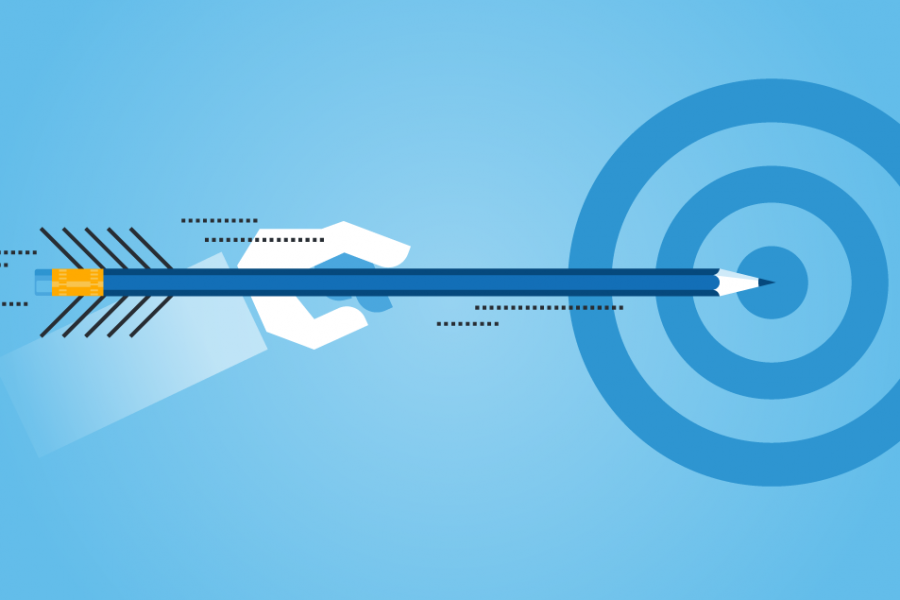Over 120% increase in revenue over the past month and all with just 7 simple steps towards optimizing the online store.
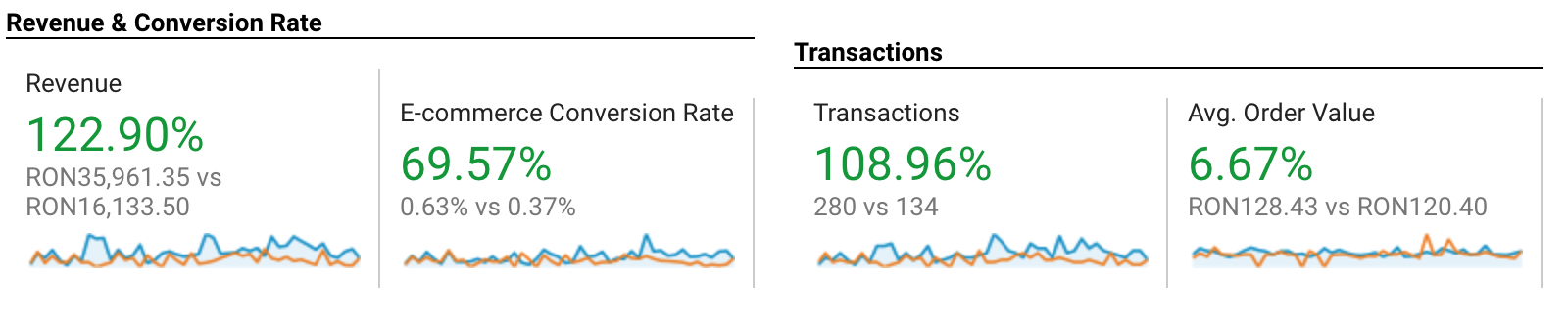
Getting a new client may seem like a lot to take in. New business model, new people and definitely new challenges. Everyone wants results and not all understand that this takes time.
For those times when you don’t know where to start, apply these 7 steps to your ecommerce client and you’ll start getting results on the spot.
1. Take time to know their business and their customers
Seems normal, right? Well, it is, but I’ve seen dozens of people who want to get straight to work without having an idea about what lays ahead and having a well defined strategy. This is also the most important step one can take for a new e-commerce client. Although their business model may be the same, no two online stores have the same clients, buyer journey or sales funnel.
Get to know these, make some test purchases by yourself, subscribe to the newsletters, even call the customer support service and test them to see how they react when complaining about some orders.
Every small detail will make a difference. You don’t have to tackle and solve all of them right away, but make sure you write them down.
2. Start small and prioritise
There’s no need to A/B test everything about the store in the first 2 weeks.
You’d be amazed what big of a difference some small tweaks can make to the entire buyer journey and the overall conversion rate.
Try looking at these small details in order to make an impact from the first moments of the optimization process and ask yourself these questions:
- are the most important details of the products located above the fold?
- does the checkout form include fields that aren’t useful either from a legal or delivery point of view
- is the website loading fast enough? Could you make small changes to the images or code that will have a big impact?
- is the user allowed to add to his cart products that are not available? — Yes, this one sounds crazy but I’ve experienced it so many times.
Start small, do changes that you can easily test and see how they affect your conversions rate.
3. Go mobile and test every pixel of the store and buyer journey
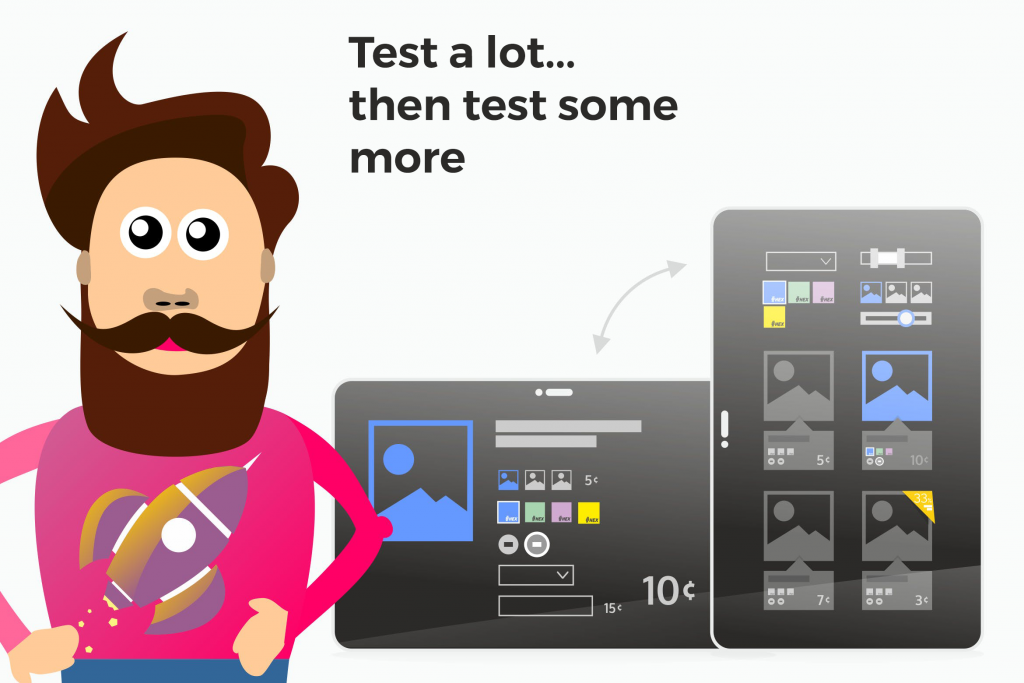 source: envatoelements.com
source: envatoelements.com
If you are like me, when running a store audit, you use your PC or laptop. I’ve bumped into this the first time I began conversion rate optimization for some of my clients, drew some conclusions and turned out to be quite wrong.
Most of the traffic, nowadays, comes from mobile. And this will only go up. So get your phone and start testing the pages, buttons and the entire checkout process.
Here are some of the things I’ve bumped into on the mobile phone that once improved showed lower drop-off rates from mobile:
Cross-sells are above the actual cart information.
This shouldn’t be the case in the cart page. The user is there to complete a purchase. If you instantly show them some other products, while he’s actually looking to complete the purchase, you’ll lose them.
Tip: Try showing cross sells after they have entered their billing info and before going to the payment page. And make it incredibly easy for them to add those products to their final order.
No trust signs on mobile
If the user is shopping on his mobile phone, that doesn’t mean his mind works completely different. Try and find a way to display trust signs even on mobile, in a non intrusive way.
Different checkout fields for different types of products
Are you selling physical and digital goods? Don’t make the customers fill in the same forms for both of them. If they’re buying digital, go for the shorter and simpler checkout form. You don’t need their address, zip code, country etc. Make sure that any field you remove doesn’t affect yourself from a legal point of view.
4. Promote it wisely
I’m pretty sure that no online store drives sales just by organic means. You’ll have paid search, programmatic, native and social campaigns.
Make sure that before you start your campaigns, you actually have a good strategy in place. Try doing these things at first, and build on them later:
- Make sure that you retarget users that have not completed any purchase
- Use e-mail marketing to drive cross and up-sales to your existing database
- When promoting on social networks or GDN, make sure your store and ads have a unified visual style.
5. Make sure everything actually works like it is supposed to
I shouldn’t tell you about the importance of having a functional store from one end to the other, but here I am, because this is f*cking important.
- make sure that all the links work and they point to where they are supposed to
- make sure buttons are visible and easily clickable
- make sure that the search functions works properly
6. Answer your customers promptly and build trust
Trust signs on websites are not enough. There will be cases when they’ll call you, they’ll e-mail or even shoot you a message on Facebook Messenger.
Make sure you solve their problems, guide them through the purchase and get to know their needs. A good customer service can take you a long way.
7 . Make sure you are looking at data the right way
CPCs, CTRs, Drop-offs and bounces. These can become overwhelming if you’re looking at them the wrong way.
Use Google Analytics, learn what are the metrics that you need for a specific optimization and track those at first and the others in the next stage.
Take the Google Analytics academy courses.
If you still have questions after hands-on analysing the data, google them. There’s a very, VERY small probability that you are the first one who has a specific question or problem.
These 7 steps should be enough to start making a difference in the e-commerce store you are currently trying to optimize. There are more, but let’s start small 🙂 .
This post appeared first on Medium – The First 7 Steps in Optimizing Online Stores